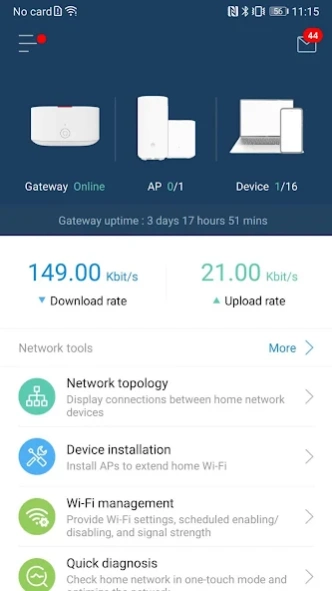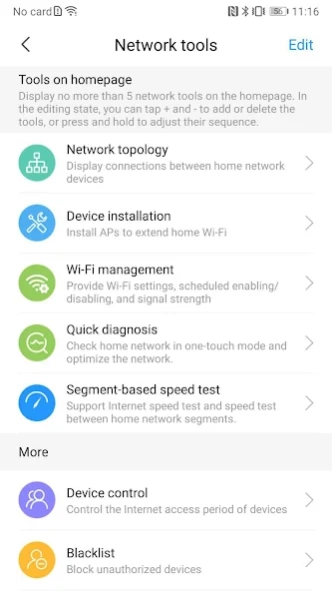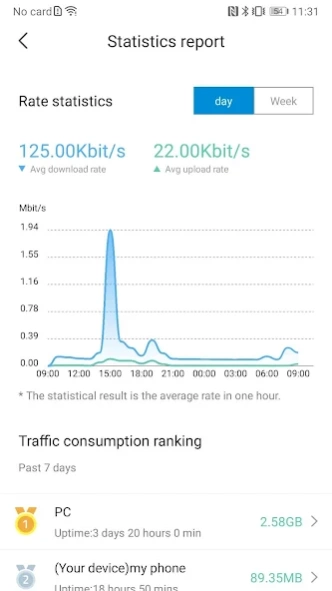ZFiber 1.2.0
Continue to app
Free Version
Publisher Description
ZFiber - Control your Smart WIFI home network from Zain Fiber
With Zain Fiber Smart WIFI you can enjoy the fastest speeds anywhere in your house!
ZFiber Smart WIFI solution offers you many features which will take your home internet experience to a new level:
-Easy to install and use:
No need to spend countless hours trying to connect your new network and, Zfiber WIFI setup is very easy and takes only a couple of minutes and then you are ready to go!
-One simple SSID roaming solution:
Your entire home network can be accessed through one network name/SSID without the need to manually switch to a different one anywhere in your home.
-Dual band smart steering technology:
The Smart WIFI solution can intelligently switch between 2.4 GHz or 5.0 GHz bands seamlessly to keep you connected with the best signal.
-Mesh technology:
Our WIFI solution can automatically detect errors and disconnections that are happening inside your home network and acts instantly to heal and keep you connected at all times.
-4K Over WIFI technology:
Can handle multiple channels of 4K video without frame freezing or buffering.
About ZFiber
ZFiber is a free app for Android published in the System Maintenance list of apps, part of System Utilities.
The company that develops ZFiber is Zain Jo. The latest version released by its developer is 1.2.0.
To install ZFiber on your Android device, just click the green Continue To App button above to start the installation process. The app is listed on our website since 2024-01-08 and was downloaded 1 times. We have already checked if the download link is safe, however for your own protection we recommend that you scan the downloaded app with your antivirus. Your antivirus may detect the ZFiber as malware as malware if the download link to jo.zain.zfiberwifi is broken.
How to install ZFiber on your Android device:
- Click on the Continue To App button on our website. This will redirect you to Google Play.
- Once the ZFiber is shown in the Google Play listing of your Android device, you can start its download and installation. Tap on the Install button located below the search bar and to the right of the app icon.
- A pop-up window with the permissions required by ZFiber will be shown. Click on Accept to continue the process.
- ZFiber will be downloaded onto your device, displaying a progress. Once the download completes, the installation will start and you'll get a notification after the installation is finished.